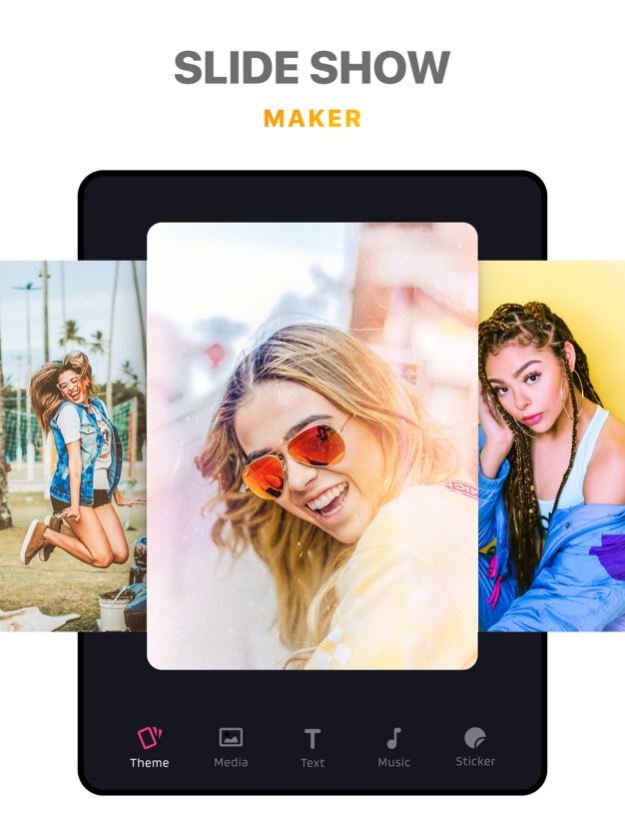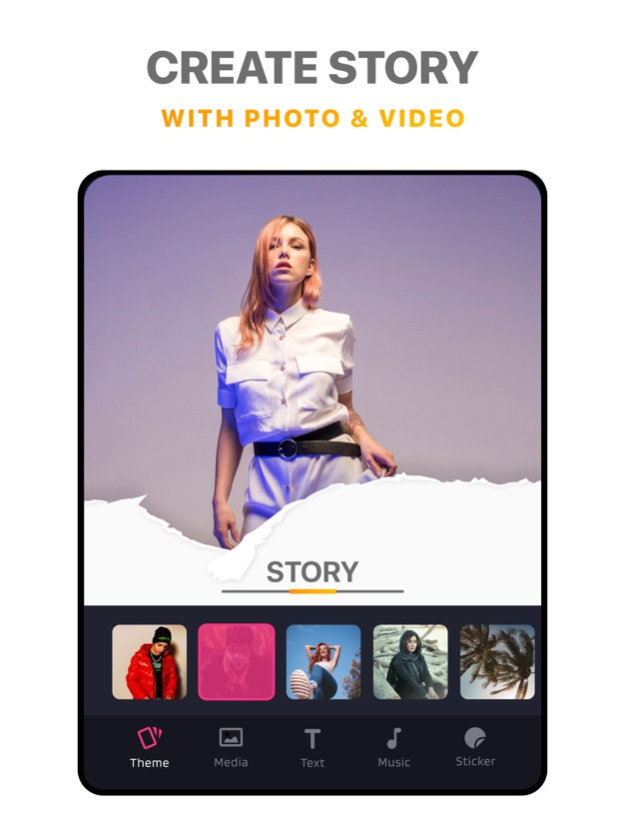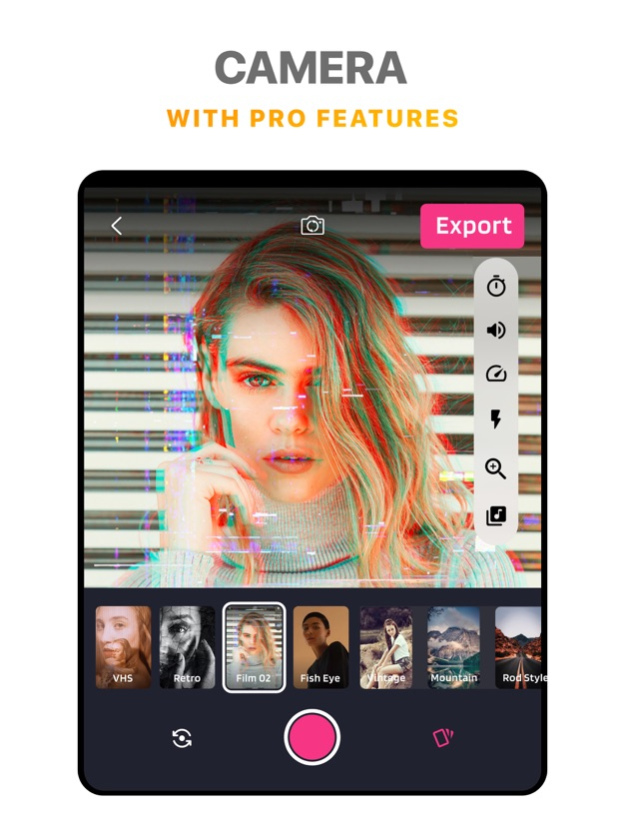SlideShow Maker Photo Video · 7.0.86
Free Version
Publisher Description
- Amazing Slideshow Maker
- Photos Video Editor
- Moments
- Camera Filters
- Video Music Templates
Bored with basic slideshow maker and video editors? Movie Lab provides you awesome video editing features with FX Effects, Shapes, Stickers and cinematic photo slideshow with adding music on it.
Movie Lab tools :
- Video FILTERS
Choose from 30 carefully selected filters (and growing!) Add as many filters as you like to a single Video.
- FX Effects
Make your videos stand out with 20+ custom made light effects, light leaks, bokeh, gradients & lens flare.
- SHAPES
Choose from over 50+ unique Shapes, with the ability to give them a Blur Effect change Color & Transparency
- FRAMES
Apply some of our frames beautiful frames, 20 to choose from.
- STICKERS
100+ awesome stickers, realistic hairstyles, pirates accessories and so much more
- TYPOGRAPHY
Add clever captions to your videos with a killer selections of handpicked fonts (many more coming soon!)
- VIGNETTE
Make moody Sin City style edits, fade edges you can even change the color.
Movie Lab is a powerful 1-CLICK video effects studio for your Vine, Instagram videos. Just one click to add beautifully crafted effects to your videos.
Creating a slideshow :
1) Pick your photos
2) Add FX and Effects and your own music
3) Select the slideshow's length, filters or add text on it.
4) Share on Facebook, Instagram, and Other social apps.
Get the app FREE now... and look forward to 30+ new animations and video enhancements feature like autumn season leaves, falling snow, and other lens flares!
~ Premium SUBSCRIPTION details ~ Unlock ALL music effects, soundtracks, transitions and unlimited saves with the Premium Version. When subscribing, enjoy 3 days of free trial.
• 1 weekly subscriptions is 3-day free trial then just $3.99 per week
Please, know that:
- Subscriptions are automatically renewed unless auto-renew is turned off at least 24-hours prior to the end of the current subscription period.
- Payment will be charged to your iTunes Account when your purchase is confirmed.
- Renewal will be charged to your account within 24-hours prior to the end of the subscription current period.
- Subscriptions may be managed and auto-renewal may be turned off in the user's Account Settings after purchase.
- No current subscription can be canceled during its active subscription period.
- Where applicable, purchase of subscription will result in a forfeit by the user of any unused portion of the free trial period, if offered.
Terms of Use: https://drive.google.com/open?id=1OCa_w_4nqp-wC_fCqQ2cLSWh8ePxSt6X
Privacy Policy: https://drive.google.com/open?id=1lY1J1xldDm3EhjrempMw5Gq6K2baBBMB
Mar 19, 2024
Version 7.0.86
- New Before/After Reels added.
- Performance Improved.
About SlideShow Maker Photo Video ·
SlideShow Maker Photo Video · is a free app for iOS published in the Screen Capture list of apps, part of Graphic Apps.
The company that develops SlideShow Maker Photo Video · is APP FLIGHT LLP. The latest version released by its developer is 7.0.86.
To install SlideShow Maker Photo Video · on your iOS device, just click the green Continue To App button above to start the installation process. The app is listed on our website since 2024-03-19 and was downloaded 10 times. We have already checked if the download link is safe, however for your own protection we recommend that you scan the downloaded app with your antivirus. Your antivirus may detect the SlideShow Maker Photo Video · as malware if the download link is broken.
How to install SlideShow Maker Photo Video · on your iOS device:
- Click on the Continue To App button on our website. This will redirect you to the App Store.
- Once the SlideShow Maker Photo Video · is shown in the iTunes listing of your iOS device, you can start its download and installation. Tap on the GET button to the right of the app to start downloading it.
- If you are not logged-in the iOS appstore app, you'll be prompted for your your Apple ID and/or password.
- After SlideShow Maker Photo Video · is downloaded, you'll see an INSTALL button to the right. Tap on it to start the actual installation of the iOS app.
- Once installation is finished you can tap on the OPEN button to start it. Its icon will also be added to your device home screen.